A Blog with Tips & Tricks for Enlightened Presenters
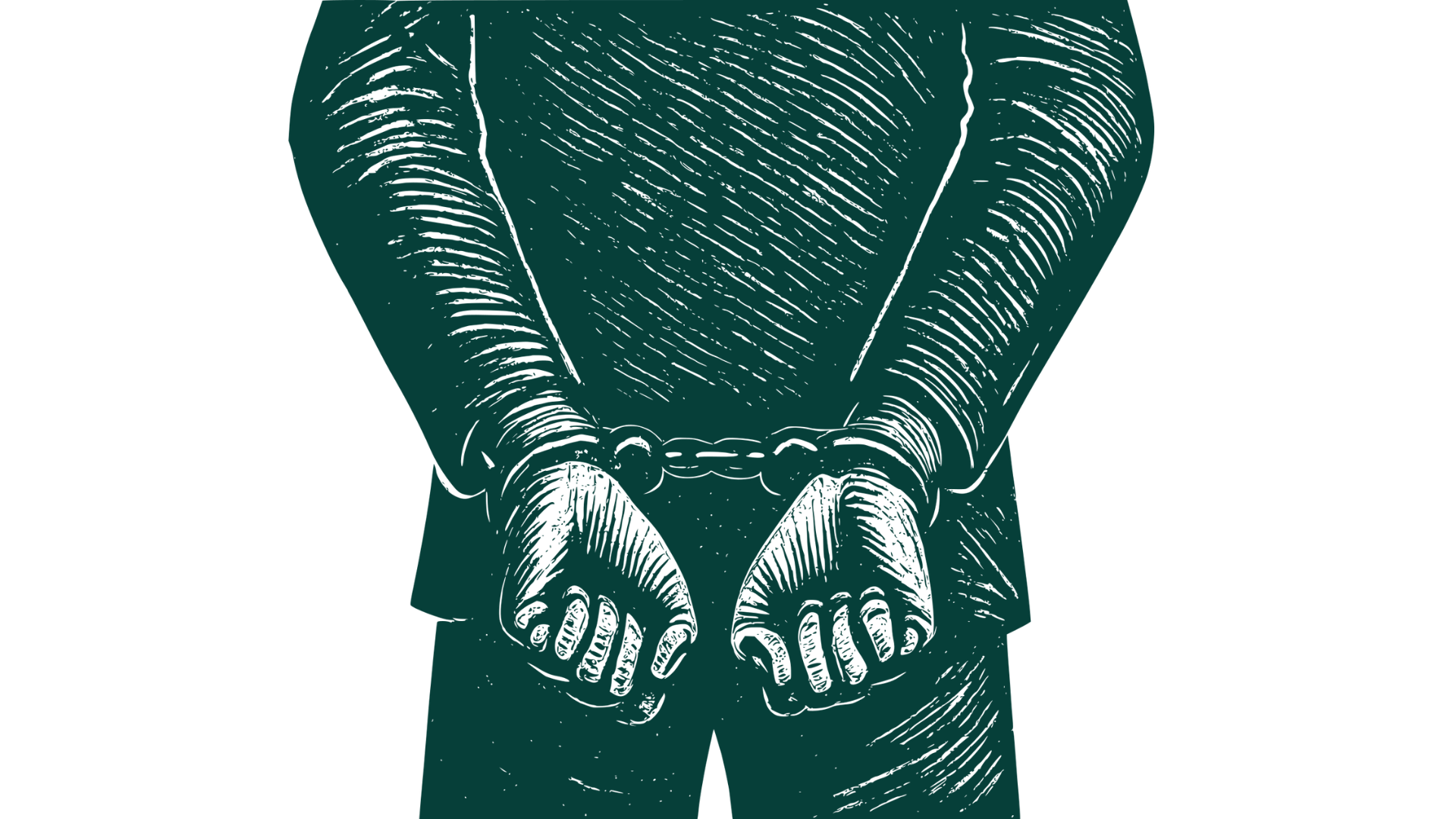
4 Presentation Mistakes You’re Probably Making and How to Fix Them
A presentation is one of the most powerful ways to make an idea a reality. When the audience buys in to what you’ve pitched — they can actually help your idea manifest.
However, less-than-optimal presentations can do more harm than good. Here’s a look at the most common presentation errors we see at GatherRound. Are you guilty of any of these?
1. Using slides as a substitute for preparation.
“Working on the deck” until the very last minute is tempting. We try to make sure it LOOKS perfect before taking it out in front of people. However, by focusing too much on the slides beforehand, you may run out of time to practice your actual delivery. Your audience prefers well-told, relatable stories structured along familiar patterns. If you haven’t prepared, you’ve already lost. So instead of pushing pixels around until the deadline, take PLENTY of time to work on your delivery. (Try one hour for every five minutes worth of content).
2. Using slides as a substitute for yourself.
Unless you’re this guy, you’re not likely to connect emotionally enough to move an audience with the content on your slides alone. Why? Because humans prefer to hear information from other well-spoken humans. Also, if you’re going to let your slides carry the responsibility of communicating, you might as well not be there. Research has proven parallel processing (asking audiences to process two or more streams of information simultaneously) effectively cancels out each message. You’re the star of your talk. Your slides can be your sidekick.
3. Using slides for too much information.
It’s the most common presentation mistake, and it’s possibly the most damaging. The more data you present, the less of it will stick. It takes time to process a well-crafted point, so asking audience members to think about too many can confuse them. Further, presentations are quite possibly the worst medium for the transfer of information. Each individual in an audience absorbs and retains data in wildly different ways, but a one-to-many format assumes everyone in the audience is the same — which denies people their differences and just doesn’t work. In our experience, there are two common reasons why too much data ends up in slides:
1. A lack of strategic discernment when collecting and preparing content.
One GatherRound client described the process of preparing for a pitch by saying “Too many chefs have added ingredients, and this isn’t even a cake anymore.” He could see the way his important presentation was coming together – a collection of disjointed data with very little connective tissue – and asked for our help to “police” the inputs. This is what we refer to as strategic discernment. Every presentation must have someone responsible for making sure the story is told well, or it risks ending up a collection of “ingredients.”
2. An expectation the deck will be read after the presentation.
Is it a Leave-Behind or Screen Media? Failure to answer this question drives the most egregious info dumps in business today. Many presenters find themselves preparing content assuming their audience will read it on their own time, cramming in ALL the “necessary” information onto each slide. But when have data-heavy slides ever worked well in a one-to-many setting? The proliferation of slide software, shrinking deadlines and poor planning have made it too easy for leave-behind materials to be carbon copies of audio/visual complements. To combat this, we offer the following advice:
Deck ≠ Presentation.
A deck is a medium.
A presentation is an event.
A deck is a tool that can be used to complement a speaker.
A presentation is an opportunity to build, change and reinforce beliefs in a one-to-many setting.
While there’s no magic formula for how much is too much, our advice to presenters is to start by asking whether a presentation is the right medium for the information you want to deliver. Many of our clients rethink the assignment when we discuss the way audiences process high volumes of information.
If you decide you must present lots of data, make sure you don’t include it in the visuals you show. Keep these simple, complementary to your content and secondary to you (see #2 above). If you must deliver dense data, try giving the audience an alternative to slides, like a booklet, placemat, or link to a landing page to visit and read on their own time.
4. Using slides to communicate your “Now What.”
It all comes down to this: the crucial moment where you flip the script from explaining your idea to recruiting action. You’re asking your audience to join you in your mission. You could stand in front of them proudly, with your arms raised triumphantly and shout “who’s with me?” But instead, novice presenters simply click to the slide labeled “next steps.” How deflating.
Imagine a coach trying to motivate his team at halftime, but instead of inspiring a slow clap that erupts into action, he points to “next steps” on the chalkboard. We know this is ridiculous in real life, but we continue to rely on slides in presentations? Try this instead: next time you present, turn the screen off when you get to the call-to-action. Command attention – don’t ask for it. If you’re the object of interest, you’ll be much more effective at recruiting intent.
Are you and your team guilty of any of these common mistakes? If so you’re not alone. But fear not. Instead, it’s time to start questioning decks, asking “Are slides right? and “Why are slides right?” You’ll be amazed at how powerful your presentation become.
Still need help or want to learn more? Get in touch with GatherRound and we’ll build a presentation workshop to help you and your team get out of the slide slump.